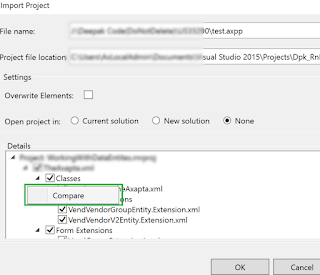We are already familiar with calling D365FO URL menu items or forms or Runnable class.
To recap, I am giving few samples below
To call Display menu item from URL,
https://D35FO/?cmp=EC&mi=SalesQuotationListPage
https://D365FO/?cmp=EC&mi=SalesTableListPageTo call a form from URL,
https://D365FO/?cmp=EC&f=VendTransOpen
https://D365FO/?cmp=EC&f=CustParametersTo browse the data from URL,
https://D365FO/?cmp=EC&mi=SysTableBrowser&TableName=CurrencyTo call the Runnable class,
https://D365FO/?cmp=EC&mi=SysClassRunner&cls=RunnableClassNameWe use these methods often in our day to day FO work.
If the runnable class requires a parameter, it is also possible to pass the value of the parameter.
Given below my runnable class, which tries to open SalesCreateQuotation passing the customer value as it dynamic parameter
class AE_SalesQuotationCreate
{
public static void main(Args _args)
{
AE_SalesQuotationCreate salesQuotationCreate = new AE_SalesQuotationCreate();
MenuFunction menuFunction;
CustTable custTable = CustTable::find('1001');
Object formRun;
Args args = new Args();
args.record(custTable);
menuFunction = new MenuFunction(menuitemActionStr(SalesCreateQuotation), MenuItemType::Action);
menuFunction.run(args);
}
}In order to call the runnable class with customer value in FO URL,
https://D365FO/?cmp=USMF&mi=SysClassRunner&cls=AE_SalesQuotationCreate&custAccount='1001'You can use any name in the parameter for passing the customer value ,here I used custAccount as the parameter name.
https://D365FO/?cmp=USMF&mi=SysClassRunner&cls=AE_SalesQuotationCreate&p1='1001' https://D365FO/?cmp=USMF&mi=SysClassRunner&cls=AE_SalesQuotationCreate&cc='1001'(From AnithaEswaran)